Proper creation of an online course involves hours of planning, design, and beta testing. Who has the time? Finding a stock course to use in your online school is a godsend. While many quality courses are available at a variety of price points, virtually none will work in every course, every time.
Furthermore, research shows that the ability to both use stock courses AND modify them are key elements of quality online teaching. When studying teacher-student engagement, Borup and Graham cited minor "tweaks" to the purchased curriculum as being significantly important to maximizing teacher satisfaction. Some of the most common tweaks were reorganizing units, adding school policies, or customizing an assignment for a specific student. Teachers without the ability to modify their courses felt disconnected from the learning process.
As important as customization is, it often overwhelms already busy teachers. Furthermore, when courses are likely to be updated or refreshed every few years, it can seem like a lot of work that just doesn't carry over. There are a few strategies teachers can employ to maximize their customization efforts while personalizing their purchased or OER content to increase engagement and connection for both teachers and students.
1. Consider where modifications are needed. Some ideas include:
A school-specific syllabus that includes things like key dates, school exam policy, and who to contact for both instructional and technological help.
Personal info about the teacher. Putting a face and a voice to the teacher increases student engagement.
Adding clarification to assignments that are frequently misunderstood. This article will walk through this specifically below.
2. Create an organization document that catalogs changes.
This enables the teacher to keep track of customization. It also allows for efficient updates of the course in future years, if a new version is released by the vendor. Topics to include in this document are course name, location of change, and links to resources that were added.
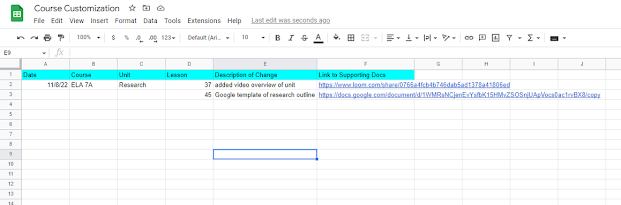
3. Make course customization an ongoing process.
- I spent some time reviewing the whole unit so I knew what was there and what was missing. I noted that the requirements for the reflection were in the rubric, but attention wasn't sufficient in the lesson. I also noted that students were not successful in following the example of creating a research outline at the beginning of the project.
- Then, I created a video tutorial of myself walking through each step of the project, which was broken up into several different assignments throughout the unit. I posted this to the course.
- I also created a research outline template in Google Docs, which students can copy.
- After placing the supporting documents where students needed them, I entered the location into my organizational sheet. I included links to the supporting documents so that next summer when I prepare this course again, I do not have to hunt for them.




Comments
Post a Comment