FERPA Defined
FERPA stands for the Family Educational Rights and Privacy Act, a federal law in the United States that regulates the access to and protection of student educational records. It gives students and their parents the right to access, review, and control their educational records, and sets limits on the release of personally identifiable information from these records to third parties.
In an Online Environment
FERPA can be tricky in an online environment when teachers are communicating, screen sharing, or hosting group lessons. In a synchronous environment, teachers may have little control or even awareness as to who can hear their conversation. Here are a few tips to protect yourself and your students in regards to FERPA and student privacy:
Communication
- Limit the amount of personally identifiable information (PII) shared in the email. This may include a student's name, address, Social Security number, grades, or other sensitive information.
- Be sure to only contact approved adults with PII. Neighbors, out-of-school tutors, and even grandparents not listed on the student's account cannot be privy to PII.
- Avoid using a student's name in the subject line of the email.
- Do not forward emails from one parent to another without the original sender's permission.
- Be mindful of the tone and language used in the email, and avoid making negative or damaging comments about the student.
- Store email communications in a secure location, in accordance with the school's records retention policy.
- Be careful when leaving phone messages or texting. Do not leave PII in such a message. Simply state the name of the course and ask for a callback.
Screen sharing
- Use screen-sharing tools to blur out sensitive information
- Better yet, create "dummy" accounts for making tutorial videos, so you are not sharing any real student info.
- Be aware of video-sharing privacy settings. If student info is included and is shared between allowable school personnel, set the video privacy settings accordingly.
- Use live video chats rather than recording them for even more security.
Live Lessons
- Avoid sharing PII during a group session.
- Be aware of screen sharing as you toggle between tabs.
- Never share your screen with your email open.
- Be aware of notifications that pop up during screen sharing.
- Be aware that students may not want to turn their cameras on for privacy reasons. Still, remember others in the room may be privy to the classroom conversation.
In conclusion, the Family Educational Rights and Privacy Act (FERPA) is a federal law that regulates the access to and protection of student educational records. It gives students and their parents the right to access, review, and control their educational records, and sets limits on the release of personally identifiable information from these records to third parties.
As teachers, it is important to be aware of FERPA and the steps we can take to ensure that we are complying with the law and protecting the privacy of our students and their families.
By following best practices, such as using secure email systems, obtaining written permission, and avoiding common violations, we can help ensure that we are upholding the standards set forth by FERPA and providing a safe and secure learning environment for all of our students.
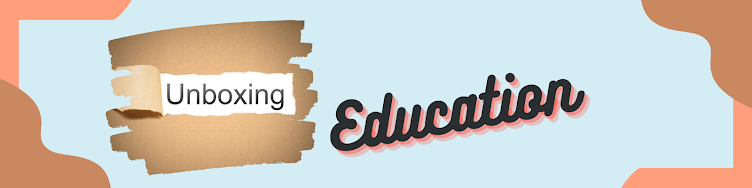
.png)





.png)
