Do you feel attacked when you open your To Be Graded list?
Nearly every online teacher has been in a situation where the grading inbox seems to be an avalanche of work that needs attention, feedback, and evaluation. There are even days when a teacher grades one assignment only to return to find the queue has grown by 5.
While most of the advice available begins with the beginning, course design, there are things a teacher can do TODAY to manage the load. Then, the teacher can find time to plan for the future, to minimize the storm of grading next semester.
What to do TODAY:
Wrangle the TBG Monster (To Be Graded):
1. Search for or scan for items that are easy to grade. Eliminate short assignments, assignments with rubrics attached, and anything that is for completion. Return any blank assignments, documents that are not shared, or other errors in submission.
2. Sort by Date: Feedback is most impactful when it is timely. If an assignment is more than 5 school days old, the student has moved on to other topics. Give it cursory feedback, grade, and move on.
3. Triage: For any remaining assignments, consider what needs first attention. Any assignments that are part of a larger project need feedback so the student can continue to work. Unit tests may not be as urgent, as they are summative in nature.
4. Set a goal. When would you like to be caught up? Divide the number of assignments by the number of days and set a goal. Plan to reward yourself in a small way each day and in a big way at the end of the time.
You did it! You tamed the beast of TBG
Now, prepare for effective grading practices:
- Selective: Give feedback ONLY on the skills or standards being measured in an assignment.
Every assignment does not require feedback on every possible aspect. Review the assignment directions, rubrics, and standards covered. Restrict your feedback to only those items.
- Example: An assignment asks a student to summarize a short story. This assignment is assessing the student's reading comprehension. The teacher can omit feedback on grammar, punctuation, and other writing standards. It may be tough, but RESIST. This assignment is not assessing those skills. If the course is well designed, those skills will be assessed at another time.Also, too much feedback overwhelms students and may have a negative impact on growth.
- Specific: Use details from the student’s work to give specific feedback.
- Example: Rather than saying, "I know you can do better" say "Take a look at the dependent variables again. Notice how they impact the independent variable at step 6."
- Balanced: Give a mixture of positive and constructive feedback
- Use a feedback sandwich of 1 positive, 1 constructive, 1 positive comment. Be aware of tone, which is difficult to convey. Consider using the record feature to leave audio feedback.
- Task-Based: Comment on the work, not the student. Say, “You provided great support for your claim” rather than “You are a great writer!”
- Transferable: Given feedback that contributes to the student’s overall growth. Refer to course objectives to give feedback that can help in future assignments as well.
- Timely: Feedback is most effective when given soon after the student submits work. If work is more than a few days old, assign a grade and move on.
Look to the future!
Once the grading storm passes, a teacher can look toward the future. Many aspects of quality course design can prevent future grading natural disasters.
1. Consider the design and alignment of the course: Be clear about course level, unit level, and lesson level objectives. Ensure that assessments are only assessing what is covered in that unit. Use rubrics and other LMS tools to leave yourself breadcrumbs so you remember what to focus on for each assignment you grade.
2. Use a variety of assessment types: Use objective and subjective assessments. Use a mixture of graded and completed assignments. Be sure to communicate to students that certain assignments, such as rough drafts, may have feedback even when they receive full credit. Incentivize the utilization and review of feedback.
3. Use feedback libraries. Use a spreadsheet or tools within your LMS to copy frequently used items of feedback. Capitalize on this tool by making this feedback more robust. Link to helpful support materials. Provide detailed examples. Save these in a format that makes them easy to insert into assignments time after time.
4. Let Students Drive: Consider providing some answer keys for students. Ask them to self-grade and submit their graded copy along with a reflection.
You can tame the TBG Monster in your online class!
*Images generated with Adobe Firefly. Prompts given in Alt Text
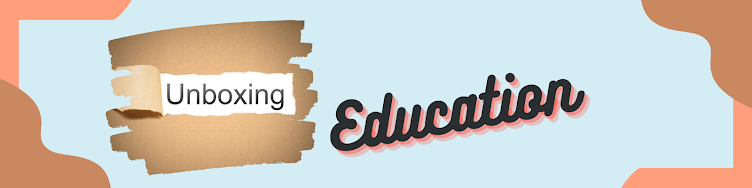






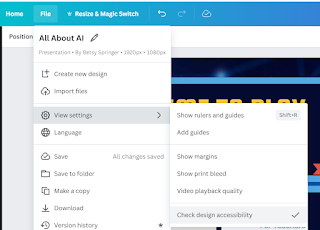
.png)
