Monday, February 5, 2024
Did you know?! Canva Accessibility Checker
Monday, October 23, 2023
Student Conferences: Maximize the Value of Conference Time
Conferences can be hard.
You have:
- determined which students need support.
- communicated, usually multiple times, in order to find a time to meet.
- held a conference with parents/students/other staff.
Now what?
First, setting the conference up for success is important.
See my previous post on managing virtual parent/teacher conferences.
During the conference, keep the goal in mind. SMART goals, that is. With as much student input as possible, set a short-term goal that is measurable.
Next, consider these tips to ensure you get the most return on your efforts to meet with students.
1. Manage Your Communication.
Where possible, you want to build relationships with students. You do this by tracking previous conversations so that each meeting feels like a continuation of the relationship. I use several Google tools to manage my communication with students and families.
Google Sheets: I use a Google Sheet to keep a list of my students. I use this list to email students my newsletter each Monday. Then, I have columns that record pertinent info, such as IEPs, preferred nicknames, family situations, etc. At conference time, I added a column for communication, which I will cover in more detail below.
Google Calendar: I schedule my meetings in Google Calendar. Where possible, I have students select the time. This way, Google Appointments will automatically send reminders the day and hour before the conference. If I make the appointment, I also make an email that I schedule to be sent the morning of the conference to remind everyone of our meeting.
Google Docs: In the calendar invite, I click Take Meeting Notes.
This creates a doc with the meeting time and attendees. Before the meeting, I made a few notes and set a few action steps. Then, I copied the link for this doc into the conference column of my spreadsheet. Each time I meet with that student, I return to that doc, make a new meeting note, and continue the conversation.
2. Communicate the results of your meeting with all involved.
After the meeting, send a quick summary of the goals that were set and the agreed-upon timeline. Remind of tips and tools that will be needed.
3. Schedule a follow-up.
While you have the person there, decide if you will need to meet again. Often, students will be more diligent in completing a task if they know someone is checking in on that soon.
A follow-up to a conference can mean a few different things.
Do you need to schedule another meeting? If a conference is exceeding 15-20 minutes, it might be time to offer some goals and a follow-up meeting to check in on those goals. This keeps the student's attention and gives them an opportunity to demonstrate some responsibility for learning.
Even if you do not set up another meeting, schedule a reminder for yourself to check in with the students and parents on the goals set during the meeting.
Celebrate all successes. With this robust tracking system in place, you can easily celebrate small wins. Send a card or email when a student meets a goal. Acknowledge that they have gained a grade level since they started meeting with you. Be sure to emphasize the value they have gained for putting in the extra effort.
Conferences can be hard, but they can also be worth it!
Monday, March 6, 2023
What are you Looking At?
When teachers begin to attend professional conferences, they sometimes develop an imagined perception of the speakers of those sessions as unparalleled experts in the field.
This creates feelings of imposter syndrome, in which the teacher in the audience feels like they could never be that teacher at the front of the conference.
However, as someone who has worked both as a conference speaker and a member of a program committee, I can attest that the speakers at conferences are very normal people who learned something new and wish to share this with fellow teachers. This post offers tips for all teachers to gain confidence and seize the opportunity to share the amazing things they have learned.
The time to begin thinking about presenting is well before the conference begins. using about six months before the conference is scheduled, the conference committee will issue a call for proposals.
Be sure to the on the mailing list so that you receive this notice as early as possible. Then, review the steps and requirements for submitting a proposal, including the length and details needed, along with deadlines. The most frustrating reason to miss a presentation opportunity is missing info or a missed deadline. If anything seems unclear, be sure to reach out at the email address given. Often, a conference will have different session types, and you should review them to decide which fits your topic and preferred presentation style. You can also enlist the help of a friend and copresent to help with nerves.
The best things to share are those things you know, especially things you have recently learned.
While it may seem like you are the last person to figure out a recent solution, in reality, plenty of other teachers could benefit from a method you just learned. Don't feel like you need to have all the answers. Summarize your new knowledge, describe how you acquired it, and how you've implemented it in the classroom. Then, consider allowing for some question-and-answer time to further collaborate with a room full of brilliant educators. Often, the smartest person in the room is the room, and you can further develop a good idea into a great idea if you allow some vulnerability in the room.
You've been accepted, now what?
Plan your presentation as you would plan a great lesson plan. You might consider a fun theme that will tie to your topic and add interest. For instance, for a presentation about instructional coaching, I used a sports theme. For a session titled "The Secret Sauce," I used a food theme. Plan for helpful visuals, but DO NOT read from your slides. The principles of good presentation are the same as the principles of good teaching in the classroom.
Also, plan for interactive opportunities in your presentation. This will depend on the venue and style of the conference, but you can often allow for Q&A, polls, or collaborative documents.
Closing up your presentation, you can offer party favors, prizes, or handouts. You can use a QR code, website, business card, or link so that your audience can take something to remember your session.
I borrowed a tool from social media recently to simply my own conference agenda using Linktree.
This allowed me to add all of my handouts to one link, make one QR code and even add our collaborative document to that link after the session ended. I also added my blog and contact info to that link. No more keeping all of the session straight.
Monday, October 24, 2022
Virtual Parent-Teacher Conferences
Regardless of the educational setting, many parents and teachers enjoy the convenience of offering virtual conference options. Time savings and flexible schedules can serve to increase parental involvement in conferences as well. Hosting a successful virtual meeting, though, can benefit from some careful planning.
1. Advertise: Get the word out to parents and students about the options for virtual conferences. Send multiple emails in the weeks leading up. Be sure the options are communicated in district conference communication as well. List the method, time frame, and topics that you may cover. I send something like this:
Consider signing up for a short conference this week.
Signing up is easy. Simply click HERE and choose a time slot that works best for you.
Don't see a time slot? Reply here to let me know when you are available.
We can meet by video or phone.
Some things we can discuss:
Simply meeting and greeting
Concerns over content
Making a plan to get back on pace
However you need support in your class.
2. Plan your work and work your plan. Make sure you are familiar with the tools you will use. I use the Google Appointments Calendar booking page, which allows me to schedule appointments and breaks, and send reminders. See a video here.
Use documentation to plan what you will cover. Be sure to focus on the student before the content. Make notes of interests and previous interactions. Then, jot down course progress and strengths and weaknesses. Make a note of supports or accommodations you may suggest. See a template here. You may share this ahead of time, if possible, or bring it to the conference.
3. Host your conference. Show up early. Ensure your technology is working and have a backup plan. I have my laptop and my phone, in case connectivity issues occur. Know how to call in for sound if the computer audio is cutting out.
Start with positivity. Ask about their day, upcoming plans, hobbies, etc. Then, ask what questions or items they want to discuss. Listen and be attentive. Avoid distraction. No multitasking. Answer concerns, then work through your notes.
4. It's all about the follow-through: Be sure to make notes as the conference ends. I often ask students and parents if they would like me to email a summary of what was discussed. This creates an easy record for all attendees.
Virtual conferences can increase the connection between home and the classroom for any teacher. Use these steps to plan efficient and effective virtual conferences.
-
While many studies point to the superior power of intrinsic motivation, every classroom teacher still reaches for rewards as a form o...
-
Do you feel attacked when you open your To Be Graded list? Nearly every online teacher has been in a situation where the grading inbox see...
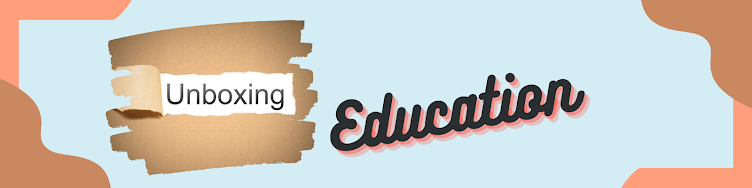
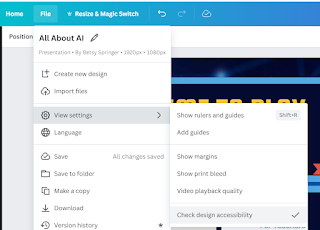


.png)
.png)





